Qwizdom 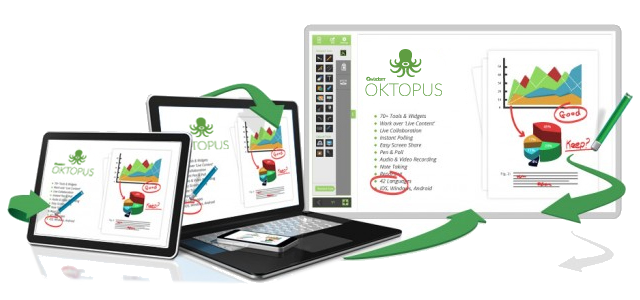 OKTOPUS is an interactive presentation and collaboration software designed for use with any interactive whiteboard, interactive projector and any interactive touch screen flat panel display. It works over ANY content or application.
OKTOPUS is an interactive presentation and collaboration software designed for use with any interactive whiteboard, interactive projector and any interactive touch screen flat panel display. It works over ANY content or application.
Annotate – Collaborate – Present – Poll
Contact Us Today
Why Upgrade to OKTOPUS?
- Multi touch support for pen and gestures
- Built-in polling and collaboration using a web browser or the Qwizdom Notes+ App (free for up to 5 connected devices)
- Import .iwb files which have been exported from Smart or Promethean software
- Import .Notebook files directly from Smart Notebook
- Customise the tool palette and how OKTOPUS looks and works
- All the tools you know and love
- Fully supported through the Qwizdom Support Centre
OKTOPUS allows you to annotate and work over or alongside any software application, your existing content, or over a web browser. Available in 42 languages and compatible with Windows and Mac, OKTOPUS gives everyone – whether in education or corporate – the flexibility to use the application, content and resource of their choice.
We are proud to announce that OKTOPUS comes packaged with 5 Qwizdom Notes+ licenses that enhance classroom or boardroom collaboration. Instructors can instantly share content as participants follow along on their personal devices, taking notes, answering questions and sharing annotations over the top of any live lesson.
Standard Tools

OKTOPUS contains all the annotation tools you need including a pen (with a handwriting recognition option), highlighter, eraser, shapes, flashlight, window shade, magnifying tool, line tool, and more. Enter the Media Gallery and choose from hundreds of images. Our Glass Mode functionality allows you to draw over documents or browser content with ease. Capture screen images, record audio and video, or import your own content. With various Clear Screen options, you can clear the entire screen, clear your annotations only, or reset the slide to how it was when the file was first opened. Our on-screen keyboard can type directly into OKTOPUS or other applications.
Mathematics

Perform calculations using our drag-and-drop sum builder, use the abacus, or create number lines and grids. Measure lines, convert values, work out angles or determine the workings of a circle. Create and explore prisms, pyramids and nets, and explore various shapes and their angles. Teach statistics using the probability spinner and dice, and keep track of information in tables and visualise values by drawing a variety of graphs in both 2D and 3D. Further engage your students with 6 Maths games including Sudoku, Target 24, Memory, and Speedy Sums.
Literacy / Language Arts
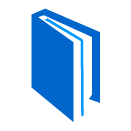
Language Arts games turn your classroom into a vibrant and interactive learning zone. Explore the wonderful world of words with some great games like the Word Builder, Word Hunt, Mix Up, and Word Scramble. Create words and sentences in fridge-magnet style with our Word & Sentence Builder, and explore the meaning of words with the Word Roots tool. Test your students’ comprehension skills with the Word Vault. Hide words in the Vault to be dragged back into their correct places and add your own words to gauge your students’ understanding.
Geography

Select a map from our unique map tool or integrated Google Maps tool and explore countries, borders, and boundaries of any location in the world. Explain weather patterns with nearly 30 individual weather symbols and convert Celsius and Fahrenheit with the interactive thermometer.
Science

Delve into the elements with our interactive Periodic Table. Highlight groups like Solids, Metals, Noble Gases, Radioactive and more at the tap of a button. Tap an element to reveal a visual of the atom and the outer electron shell as well as links to a wiki page. View information on reactions, compounds, state, structure, colour, melting point, boiling point, period, and group. Build your own molecules using the Molecular Structure tool, design hierarchial pyramids, and illustrate the components of an electric circuit with the Circuit Builder.
Contact Us Today
